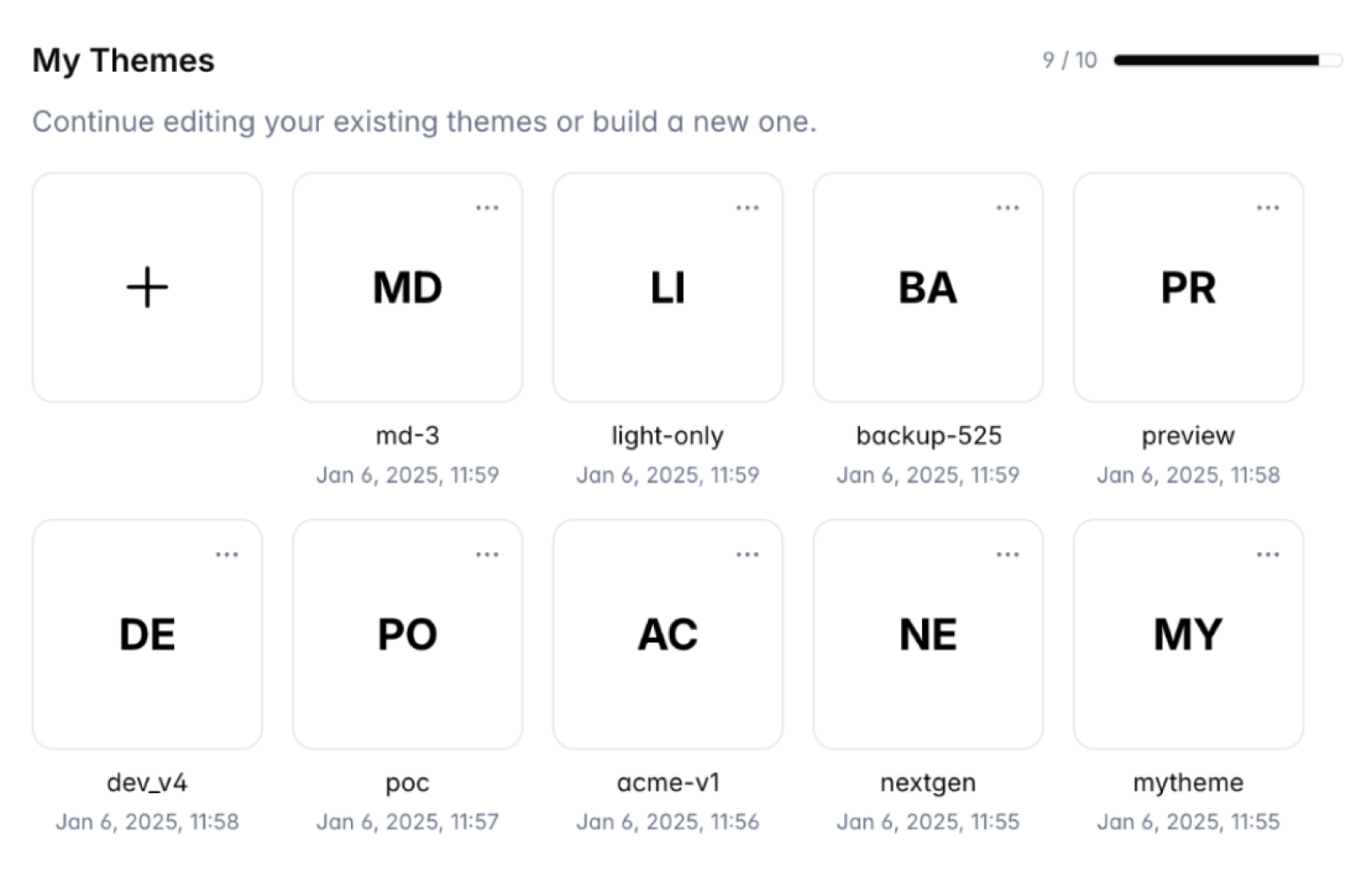Designer
Theme Designer is the ultimate tool to customize and design your own themes featuring a visual editor, figma to code, cloud storage, and migration assistant.
Overview #
The theming api is open and source freely available with an extensive documentation. Theme Designer is a tool build on top of this theming api with important features to make theming easier. Designer consists of 4 key features; The visual editor provides a UI to edit the complete set of tokens. The figma to code generator is extremely useful to automate the design to code process and integrates seamlessly with the Figma UI Kit. The themes are saved in the cloud storage to be accessible from anywhere and any device and finally the migration assistant automatically updates your themes to the latest library version.
License #
A license key is required to be able to use all the services provided by the designer. Without a license, the visual editor is still available for trial purposes with various options such as downloads, and cloud storage disabled. The license key can be purchased at PrimeStore, it is valid for 1 year and needs to be renewed manually after a year.
Dashboard #
Dashboard is the entry point of the designer. The license key can be configured at this view before getting started with the full set of features. In the My Themes section, you're able to create a theme, and manage existing themes. A theme can be renamed, duplicated and downloaded using the button.